Khi bạn thuê vps xong bạn có thể kết nối với VPS thông qua remote desktop
I, Khi bạn không cần tính năng Windows Remote Desktop, hãy tắt nó để bảo vệ máy tính của bạn khỏi tin tặc- bạn có thể disable Remote Desktop trên win 10 như sau:
1. Nhập “remote settings” vào hộp tìm kiếm Cortana và chọn Allow remote access to your computer
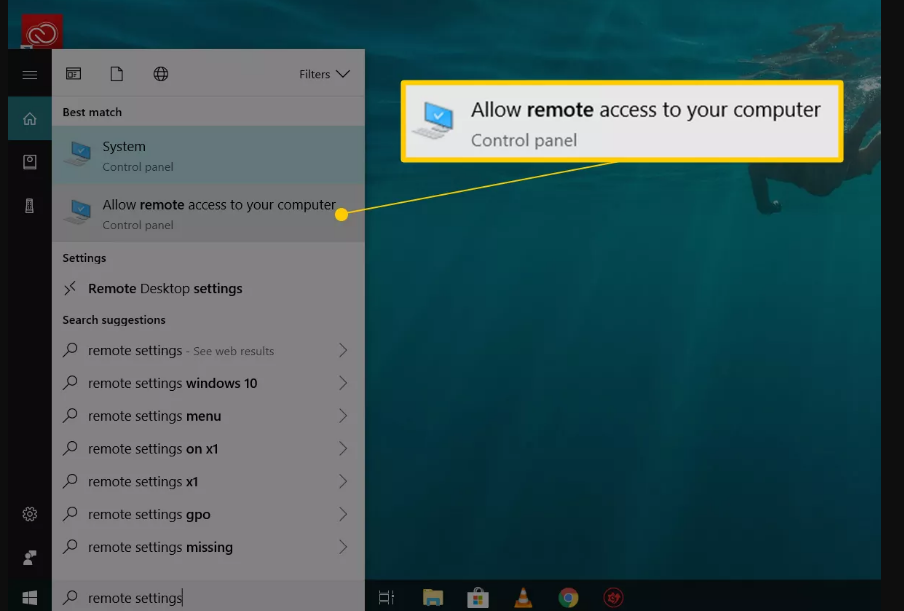
2. Bỏ chọn “Uncheck Allow Remote Assistance connection to this computer.”
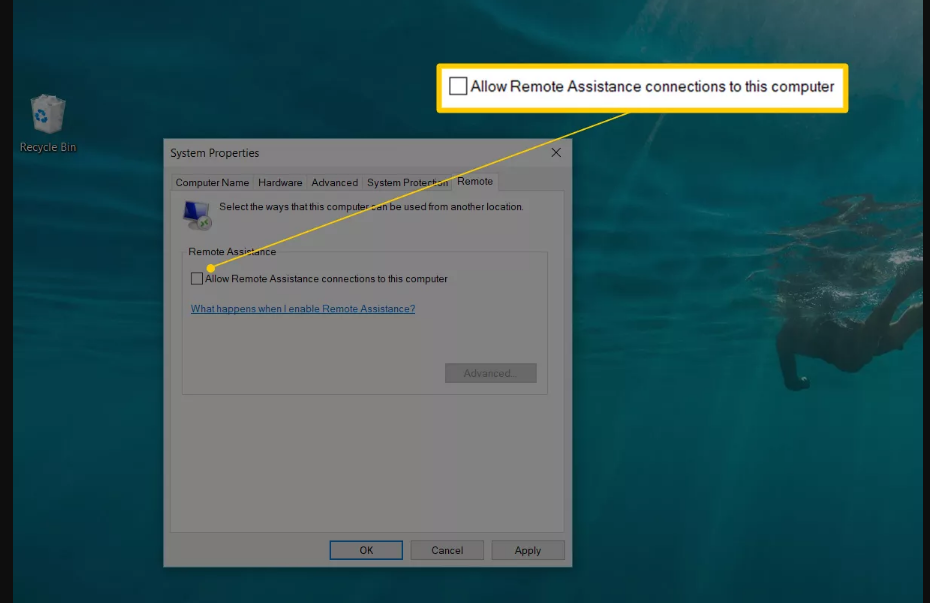
II, Tắt Remote Desktop in Windows 8.1 and 8
- Nhấn Windows + X và chọn System từ danh sách.
- Nhấp vào Advanced System Settings trong thanh bên trái.
- Chọn tab Remote và lựa chọn Don’t Allow Remote Connections to This Computer.
III, Tắt Remote Desktop trên win 7:
- Nhấp vào nút Start => Contropanel .
- Mở Open System and Security.
- Chọn System
- Chọn Remote Settings để mở System Properties
- Lựa chọn Don’t Allow Connections to This Computer click ok để hoàn thành
