1. Cách fix lỗi không vào được VPS?
Cách 1:
Khi bạn kết nối VPS mà gặp lỗi : An authentication error has occurred . The function requested is not supported thì sẽ xử lý như sau:
Vào Run và gõ regedit để mở registry của máy tính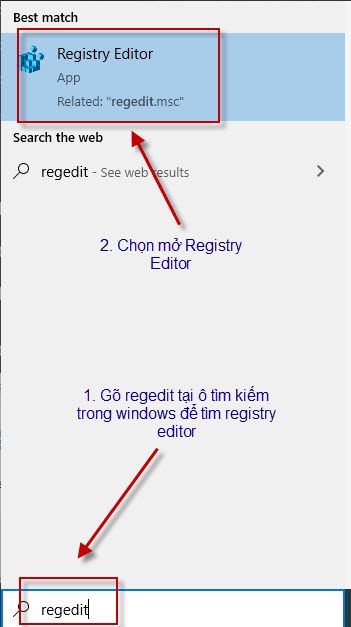
- Sau đó vào: HKEY_LOCAL_MACHINE\SOFTWARE\Microsoft\Windows\CurrentVersion\Policies\System\
- Tạo 1 key đặt tên là CredSSP
- Trong CredSSP, tiếp tục tạo 1 key đặt tên là Parameters
- Trong Parameters, tạo 1 giá trị loại: DWORD (32) Value và đặt tên là AllowEncryptionOracle
- Click đúp vào AllowEncryptionOracle và đổi giá trị loại binary thành 00000002

Sau đó lưu lại và không cần khởi động lại máy tính của bạn. Lúc này có thể remote vào VPS bình thường.
Cách 2: Chỉnh lại chức năng Level Authentication bên trong VPS
Cách này yêu cầu phải remote được vào VPS (có thể lấy 1 máy tính Windows 7 nào đó để remote đến VPS) và chỉnh theo hướng dẫn sau:
Chuột phải vào My Computer và chọn properties để vào remote desktop setting trên VPS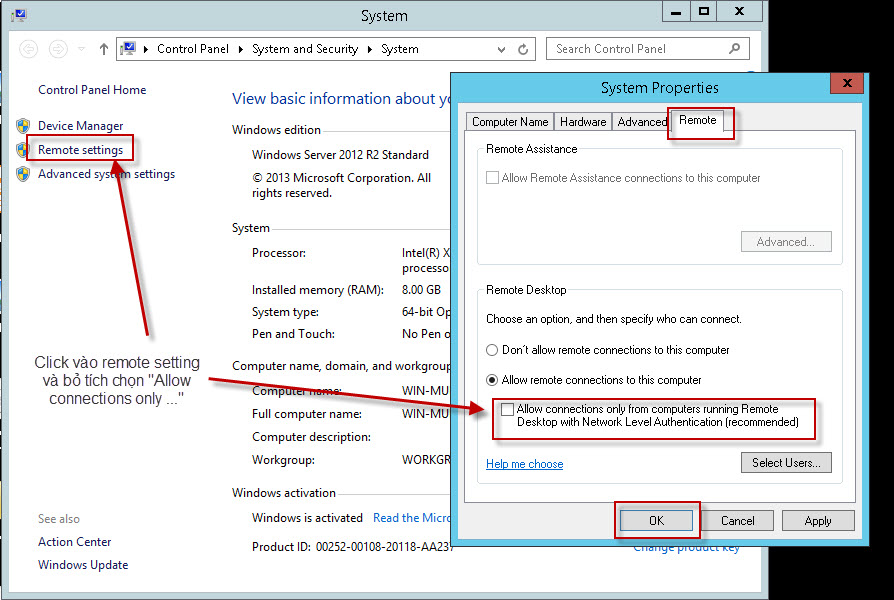
Tại cửa sổ System Properties, chọn Remote Setting, sau đó vào tab “Remote” và bỏ tích chọn “Allow connections only from computers runing Remote Desktop with Network Level Authentication (recommend)”, sau đó nhấn OK để áp cấu hình mới.
Sau đó thử remote lại từ windows 10 sẽ vào được VPS.
Chúc các bạn thành công!
